Selecting A Default Theme
Click on Settings in the main navigation menu at the top of your administration area . (Or click on Manage Settings under the "Settings" section in the navigation on the left.)
There are several themes that are included with SunShop. You can easily change the default theme in your shop's main settings by selecting a different one from the "Themes Directory" drop down (See image below). Once a theme is selected, the appropriate template set is loaded and accessible via the "Manage Templates" section of your SunShop administration area.
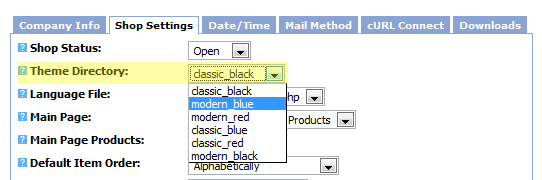
Setting Up & Adding New Themes: Theme folders are located with then themes/ folder within the shops main folder. You can add new themes, or rename current themes in this folder. It is recommended that you rename altered themes so that they dont get overwritten when upgrading.
Modifying Your Layout/Theme
You can customize/modify any of the themes included by editing the template files and the CSS style sheet (See "Altering Templates"). This requires an understanding of HTML/CSS & we recommend using a basic editor, rather than applications that generate code (Such as FrontPage or Dreamweaver). By editing CSS classes and changing background images or div positioning, you can create custom themes to match any design you like.