Go to Settings->Manage Templates in your SunShop administration area.
Templates
In order to edit templates from the administration area, html template files must be writable (Or CHMOD 777). SunShop templates use standard/valid HTML/XHTML. You can also use any javascript code in the templates as long as it does not conflict with existing code. Some PHP predefined variables may work (As well as some simple syntax) but you'll want to apply any PHP modifications to the actual source code. You do not need to edit templates files through the administration area. You can download the HTML files and make changes to them with any text or code editor and upload them to your site when you've made your changes.
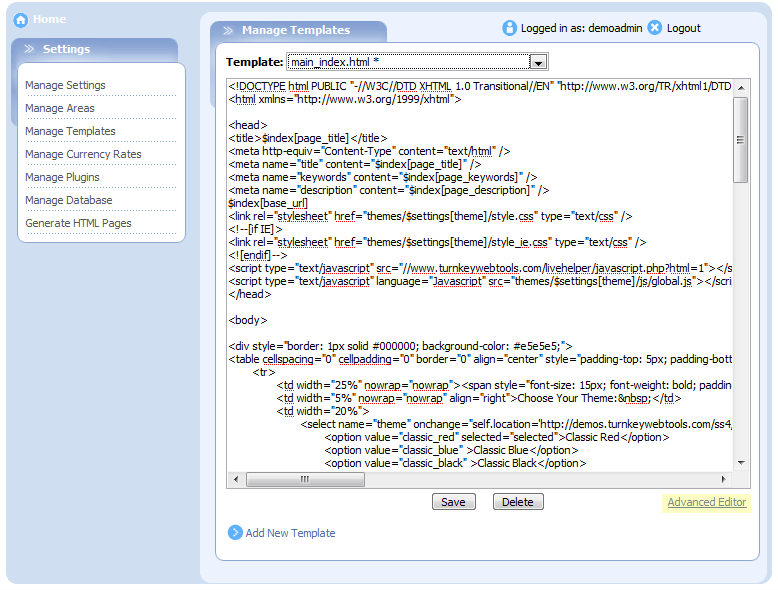
Advanced Editor
To use the advanced editor click on the "Advanced Editor" link locate in the lower right corner of the template edit screen as shown above.
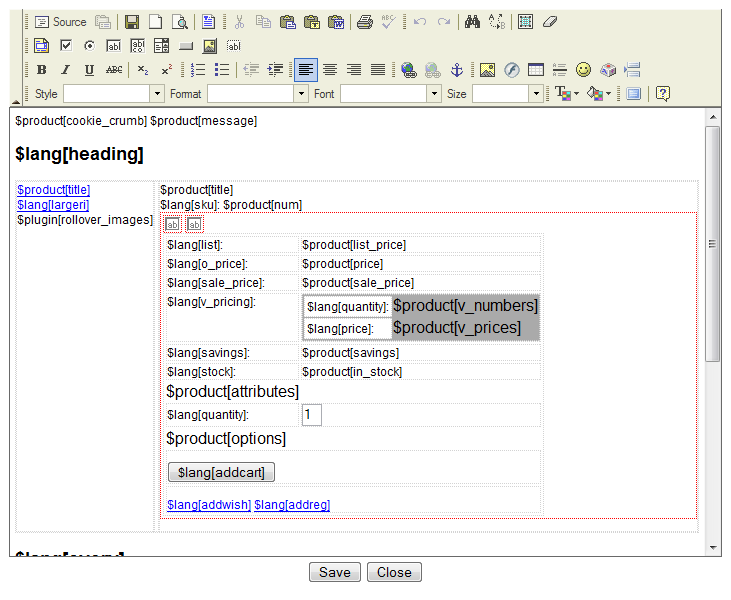
Click the "Save" button to transfer the changes to the normal editor and be sure to click save again to store then changes at that time.