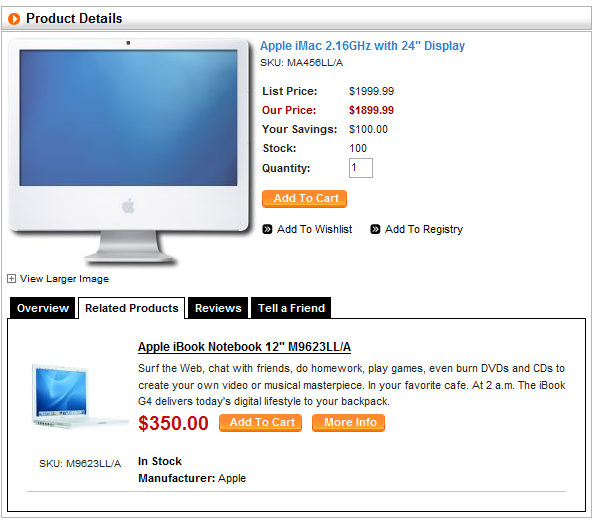Related Products
You can create a link between related products (Eg. Computers & Computer accessories). These can be products from any category you have created. This helps with cross selling & to make sure your customers can easily find related items they may not have otherwise looked for.
1. Go to product's settings
2. Click on Related tab.
3. Click "Add New Related"
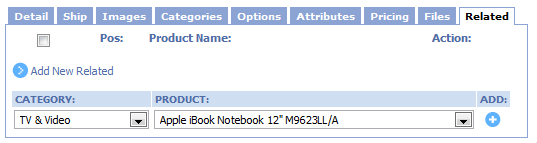
An additional tab will be shown in that product's detail page with the related products you've added.