Printing Orders
To print individual orders, click on the print icon (Second from the left) next to the transaction. This should open up a new window showing an invoice in a printable format.
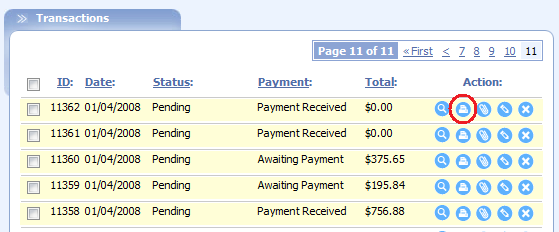
In addition to printing individual orders, SunShop allows you to print orders by status or date range in the transaction reports section of the Transaction menu.