Importing/Exporting Orders
You can add or edit transactions using the Import/Export feature in SunShop. When importing, you need to make sure you have not changed the default column structure of the CSV file, as this can create problems or errors in your database.
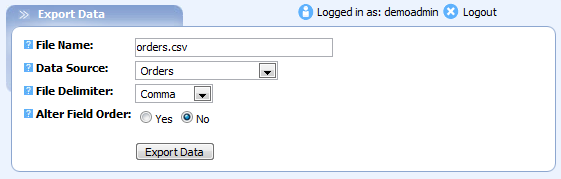
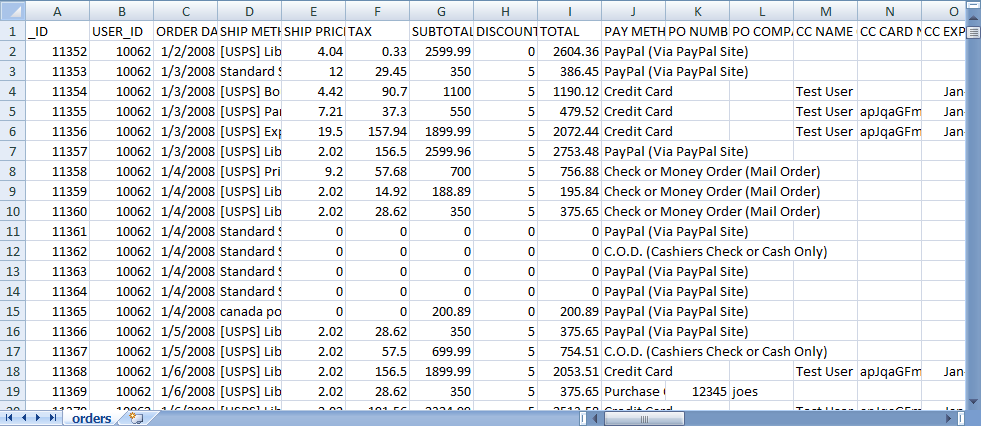
A few things to note about the columns in your orders export file:
ORDER DATE: This field must be in the format YYYY-MM-DD.
ORDER STAMP: This must be in Unix Timestamp format. See: http://www.unixtimestamp.com/.
Additional Information:
| • | To take advantage of the import feature, the "/admin/backup" folder must be writable. |
| • | To import a CSV file, click on the Import/Export link on the left hand side. It doesn't matter where you access this section from, as long as you set the "Data Source" drop down to the correct type of import. Likewise, when exporting make sure the drop down is set to the correct data source. You need to make sure that you keep the same column structure in your CSV files to avoid database problems or errors during file imports. You also want to be careful when importing any HTML data. You must use the HTML equivalents and not raw HTML characters. Using commas in the CSV file may also cause unwanted results or errors so, you will want to use the HTML equivalent (Example: Use "," instead of ","). |