Importing/Exporting Products
Note: When importing, it is extremely important to note what the "Import Method" dropdown menu is set to.
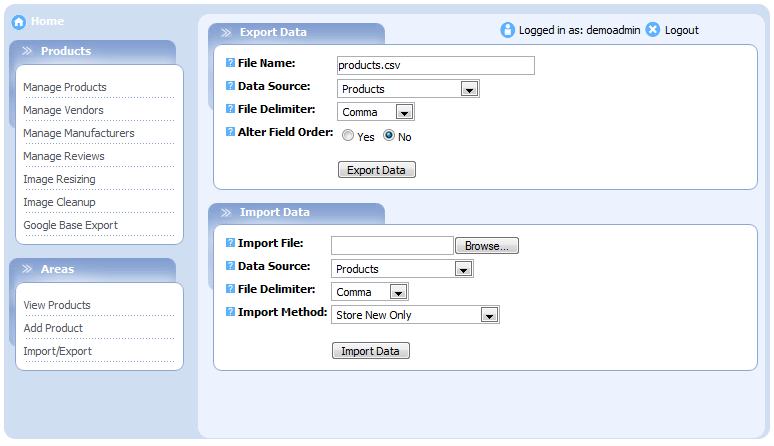
If the products you are adding are all new, you will need to leave the "_ID" column blank. The ID's will be assigned by SunShop automatically when uploaded. If you're editing existing products, be sure to leave the _ID column as it was so that you do not add a duplicate or overwrite the wrong product.
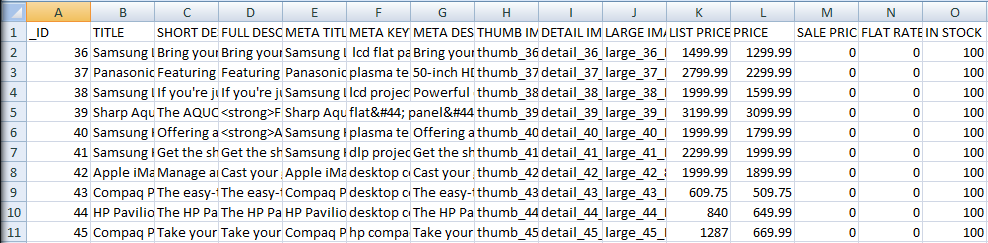
A few things to note about the columns in your products export file:
_ID: If you are adding a new product, this should be left blank. If editing existing products, this should be populated with the id numbers & you should not change these.
CATID: This defines the main category that this product will be displayed in. It must be a numeric value and must match the category in question's ID.
TITLE: Your product's name/title. Avoid using any non-alpha numeric characters. Doing so may cause issues when importing/exporting, or problems displaying them.
SHORT DESCRIPTION: A short description of your product.
FULL DESCRIPTION: A full description of your product.
META TITLE: This is the meta title that will be used in the HTML for this product.
META DESCRIPTION: This is the meta description that will be used in the HTML for this product.
META KEYWORDS: Keywords that will be used in the HTML for this product.
THUMB IMAGE: Product thumbnail image (File name only).
DETAIL IMAGE: Product detail image (File name only).
LARGE IMAGE: Product large image (File name only).
LIST PRICE: Product list (a.k.a suggested retail) price.
PRICE: Product price.
SALE PRICE: Sale price. Add a value to this field if the Sale Items plugin has been installed & you wish to include product in the "Sale Items" category. (Price is often times the same as "Price")
FLAT RATE: Flat product shipping cost. (Product defined shipping must be enabled)
IN STOCK: Quantity of items in stock.
NUM SOLD: Quantity that has been sold.
WEIGHT: Product weight
BOX LENGTH: Product box length.
BOX W_IDTH: Product box width.
BOX HEIGHT: Product box height.
MAX PER BOX: Maximum number of products per box/package.
CHARGE SHIPPING: Enable/Disable shipping charge for this product ("y" or "n").
CHARGE TAX: Enable/Disable tax charge for this product ("y" or "n").
IS NEW: Specify if product is new ("y" or "n").
IS FEATURED: Specify if product is featured ("y" or "n").
SHIP SEPERATELY: Ship in separate package ("y" or "n").
VIEWABLE: Specify if product will be viewable ("y" or "n").
ORDERABLE: Allow customers to order this product ("y" or "n").
AVAIL TO: Specific group product will be available to (Group ID).
MANUFACTURER: Product manufacturer.
VENDOR: Product vendor/drop shipper (Vendor ID).
SKU: Product SKU.
Additional Information:
| • | To take advantage of the import feature, the "/admin/backup" folder must be writable. |
| • | To import a CSV file, click on the Import/Export link on the left hand side. It doesn't matter where you access this section from, as long as you set the "Data Source" drop down to the correct type of import. Likewise, when exporting make sure the drop down is set to the correct data source. You need to make sure that you keep the same column structure in your CSV files to avoid database problems or errors during file imports. You also want to be careful when importing any HTML data. You must use the HTML equivalents and not raw HTML characters. Using commas in the CSV file may also cause unwanted results or errors so, you will want to use the HTML equivalent (Example: Use "," instead of ","). |