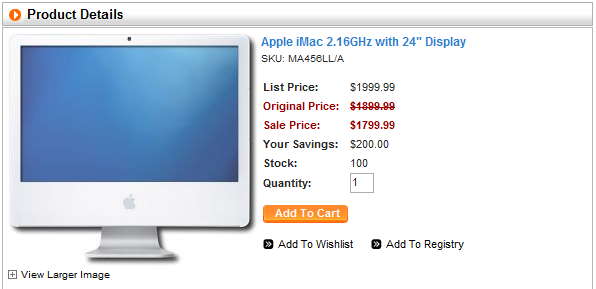Adding New Products
You can add products by using the CSV import file, or you can manually add them one by one by clicking the "Add Product" link in the Products settings area.
Images: Product image. ("images/products" folder must be writable or CHMOD '777'.)
Meta Title: Product's meta title. This will be displayed when viewing the product's detail page.
Meta Keywords: Product's meta keywords. These can be seen in the HTML source when viewing the product's detail page.
Meta Description: Product's meta description. Viewable in product details HTML source.
Manufacturer: Product manufacturer (If applicable.)
Vendor: Product's vendor. (This needs to be set if you have added vendors and have enabled drop shipping)
Available To: User groups this product will be available to.
In Stock: Quantity in stock. (Can leave blank if Enforce Stock option in general settings is disabled.)
Charge Tax: Charge tax for this product.
New Item: Whether or not product is new.
Featured item: Add this product to the featured products category.
Viewable: Product is viewable it front end of the shop.
Orderable: Product can be ordered.
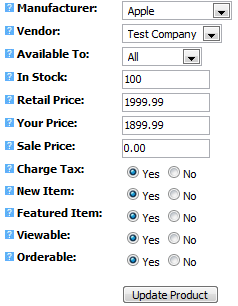
Retail Price: Suggested retail price. This can be left blank.
Your Price: The price your customer will pay for this product.
Sale Price: Sale price. (If applicable. Leave blank if item not on sale.)
Note: When you've defined a Sale Price, SunShop will display the list price (retail price), original price (Your Price), sale price and the savings. (See image below)